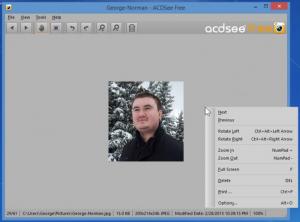ACDSee Free
1.1.21
Size: 12.37 MB
Downloads: 3628
Platform: Windows (All Versions)
The paid ACDsee application has a lot to offer. It will help you view, manage, and edit images. The free version though, it doesn’t have a lot to offer. You won’t get any bells and whistles, you won’t have access to any fancy features. ACDSee Free is just a very simple, a very basic tool that can be used to view images.
And because ACDSee Free is a very basic tool, I can list everything that it can do: open image, reload image; copy image; delete image; save image as JPG, BMP, PCX, PNG, TGA, TIFF, or WBMP; print image; zoom in an out; go full screen; move to the next/previous image; rotate left/right; set image as the desktop wallpaper;
To get started with ACDSee Free, you must complete a simple installation. Download an installer, run the downloaded installer, follow a setup wizard’s instructions. When you’re done and you run ACDSee Free for the first time, you’ll be invited to register your copy. By registering, you’ll have access to support. To register, you need to have an acdID account. If you don’t already have one, then you need to know that creating one will take little time. If you already have one, then you have to choose if you want to register your copy or not.
The interface is just what you would expect from a simple image viewer. Load an image and it will be presented front and center on the interface. At the top there’s a File Menu and a toolbar with buttons to zoom in, move to the next image, and so on. At the bottom, there’s a status bar that presents information such as image location and image size. It must be mentioned that the toolbar and status bar can be hidden out of sight. Go to the View menu and uncheck Main Toolbar and Status Bar.
There are three main things I like about ACDSee Free. One, I like that there’s an option to pick a custom background color. Two, I like that by pressing F you can go full screen and properly enjoy your photos. And three, I like that closing ACDSee Free is as simple as pressing the Escape key.
Sure, you don’t get any advanced features. But you do get a free and easy to use tool for viewing images. And if that’s precisely what you’re looking for, ACDSee Free is awesome.
Pros
Complete a simple installation procedure to get ACDSee Free up and running on your Windows PC. You can easily register your copy to get support, but ACDSee Free is so easy to use that you surely won’t need any support. ACDSee Free has a user friendly interface; you can hide the toolbar and status bar, you can pick a custom background color. Press F to go full screen, use the arrow keys or the mouse scroll to move to the next/previous image. Hit Escape and ACDSee Free will exit. ACDSee Free is free.
Cons
There’s no mention of ACDSee Free on the official ACD Systems website.
ACDSee Free
1.1.21
Download
ACDSee Free Awards

ACDSee Free Editor’s Review Rating
ACDSee Free has been reviewed by George Norman on 10 Aug 2015. Based on the user interface, features and complexity, Findmysoft has rated ACDSee Free 5 out of 5 stars, naming it Essential